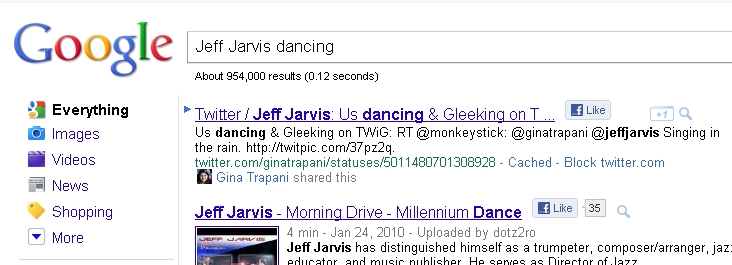So sue me. Yes, I’ve added another button to share this post. I’m sick of all the button-proliferation, too. BUT, on that subject (think about those words), you probably found this post by using Google. To make discovery easier, I am adding the new +1 button from Google.
What happens if you click the button? Friends searching for an article on social buttons will see that you clicked plus one in their search results under my site. Check out the picture at the top of the story to see how this works. (Tip: Click +1 again to remove your +1.)
Plus, one more thing. Anyone viewing your Google profile will see a +1 tab. Under that tab they can see the sites that you have recommended. Check that out in the first picture below. But, Google did learn something from their Buzz release. On your profile, the +1 tab is private by default. (sound of cheering and applause here) It will still be counted and displayed in search results, however. (Otherwise, why click it at all?) You need to turn it on to make your +1’s public on your Google profile, as shown in the second picture below.
Guys like us are hoping +1 will help our posts move up in Google’s search results. Readers are hoping their friends will steer them toward “the good stuff” on the internet. I think Google missed an opportunity by not allowing us the option to comment when we click as one can do on StumbleUpon or Digg. They could even go plus one step further. They could have the comment and link show up in one’s Buzz stream. I believe Google is that close to moving in on Facebook’s identity turf. Stay tuned to see where they go with this. Remember they started by only allowing us to +1 search results. Now, we can +1 sites. Tomorrow, who knows?
Google Explains
P.S. Would you Like to Tweet about how you clicked +1 on this site you Stumble(d)Upon?