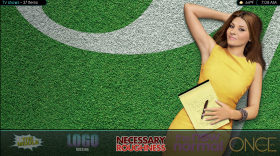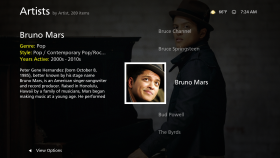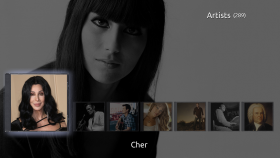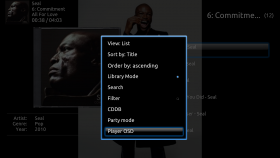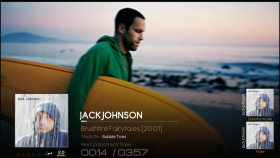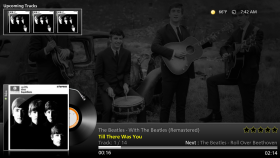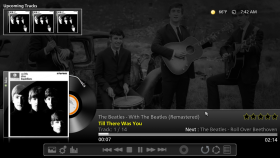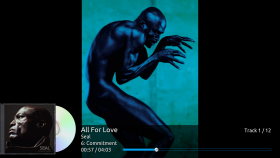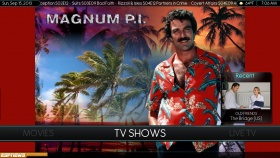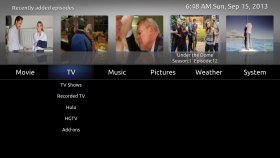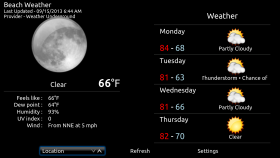My wife and I enjoyed the Raleigh First Friday street fair and ate dinner at the Fiction Kitchen vegan restaurant. We even got some yardwork in and repaired the gas grill. But the real zen renourishment of my spirit came about Sunday afternoon. While Joy was downstairs refinishing furniture, I sat upstairs and worked through every XBMC skin I could. I love the way XBMC scrapes fanart for movies, TV shows, and music. So I went through each skin checking out how it displayed each of those categories when going through the library to pick out a show.
Movies
TV
But XBMC is also a killer means of playing background music. I wanted a skin that would show artist and album art and song lyrics. Who doesn’t want to feed their ADD while relaxing to music?
Music
Music – Now Playing and Now Playing with Onscreen Display (OSD)
But one last virtue in a skin is the simplicity, consistency, and completeness of the menu navigation. Simplicity: Too many menus only reveal submenus when you guess whether to push the correct arrow key. These menus remind me of driving through Boston back in the 80’s. If you need a street sign to know where you are, you don’t belong on our streets. Consistency: Don’t you hate it when you leave Music or TV Shows or Movies in a beautiful library view but the next time you go to that menu item it opens up in File view? Completeness: A few are overly simple and don’t offer easy access to commonly desired submenus. I wish xTV-SAF included the Party Mode playlist in its Music submenus, for example. On too many menus, when you do get the submenus to appear the font is so small one has to get up from one’s chair and walk toward the screen to read them.
Home Screen
There are a number of skins that excel at displaying fanart and rock a good ‘Now Playing’ screen for music. I really like the feature rich Aeon MQ4, default Confluence, and beautiful Neon for this. One of the Lifehacker writers preferred Simplicity. One area where all of these skins lack is in the background pictures for the menus and ease of navigation. The default background pictures are typically those that would appeal to a juvenile science fiction fan. The good news is that one can customize the background pictures, customize what shows up in the menus, and put the menus into kiosk mode. Skins that don’t allow for this level of customization were eliminated from consideration.
In Neon, I love the fanart TV Show library view. It is hands down the prettiest interface for choosing a TV show, but many shows lack logo art and the gaps are quite jarring when scrolling through my shows – kind of like a beautiful smile but a front tooth is missing. If one is the least bit OCD, this will be very annoying. Aeon MQ4 has every feature XBMC allows but the navigation seemed even busier than Neon’s. Generally speaking, it seemed like the skins that did better at displaying fanart did worse at their menu design. The easiest navigation was using Quartz, a skin that mimics the Apple TV-style navigation. The TV Show and Movie fanart display was just average for this skin. Unfortunately, the Music ‘Now Playing’ screen was a static shot of the album art. It didn’t support the Last.fm artist picture plugin, the lyrics plugin, or the music extra fanart. If that support is ever added, I will probably stick with this skin because it is super easy to navigate and shows off the artwork of the TV Shows and Movies libraries reasonably well. But it is my understanding that the lead developer has moved on to focus on other skins.
I like to surf waves even more than I like to surf channels. Joy and I both enjoy going for walks. So, we both enjoy having the weather on demand when we’re using XBMC. The weather information is pretty sparse on XBMC but makes up for lack of information with being very handy. One can even get a snapshot of the weather in some skins just by rolling over the weather menu on the home screen.
Weather
It wasn’t for me, but for those who value pretty fonts, the nbox skin is also worth a look.
My primary skin is xTV-SAF. It has much of the streamlined navigation found in Quartz and allows for editing the home menu. The SAF in the name refers to “Spouse Acceptance Factor” suggesting the great navigation. The xTV in the name refers to the resemblance to the Apple TV (aTV). Unlike Quartz, one cannot add shortcuts above the home menu items, but one can add favorites as choices in the submenus below main menu items. The fanart views in both the Movies and TV Shows libraries is very good. The list in this view displays thumbnails instead of clearart logos and the odds are much greater that every show one watches will have a thumbnail than that it will have a clear art logo. Personally, every show I watch was represented. The music ‘Now Playing’ screen supported a fanart slideshow but I haven’t been able to get the lyrics addon to work just yet. Overall, xTV-SAF did the best job of any Frodo-compatible skin with the features I look for in a skin. It took a little tweaking with the skin settings (XBMC>Settings>Appearance>settings) to get the home screen the way I want it, but I think now that anyone could pick up a remote and do what they want to do with my XBMC setup. Navigation is that straightforward.
It was really fun going through each skin and trying it on for size. I’ve now disabled all but Aeon MQ4, Neon, Quartz, and xTV-SAF. After all, who says we have to be content with just one skin. This is XBMC, after all, not Apple.
Acknowledgements Comparison of Skin Features Skin Screenshots