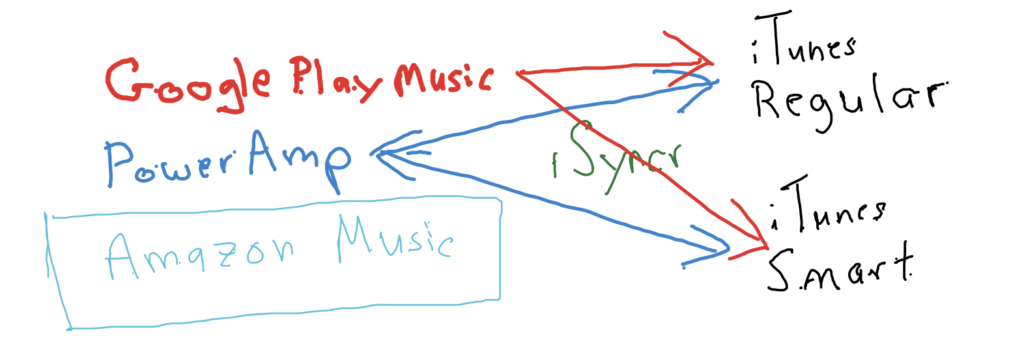 Yo, boys and girls, it is almost time for Thanksgiving. When Santa comes out in the Macy’s Thanksgiving Day Parade it is officially time to crank up the Christmas music. What better time to talk about how to make sure that you have wisely chosen the best approach for torturing the Scrooges in your life with non-stop holiday merriment piping out of every speaker in your house and car?
Yo, boys and girls, it is almost time for Thanksgiving. When Santa comes out in the Macy’s Thanksgiving Day Parade it is officially time to crank up the Christmas music. What better time to talk about how to make sure that you have wisely chosen the best approach for torturing the Scrooges in your life with non-stop holiday merriment piping out of every speaker in your house and car?
It has been quite a while since I’ve written about managing our digital catalogs. Most of us now listen not only to our own catalog of acquired tunes but also to one or more streaming services. Unfortunately, that presents us with the challenge of mixing and matching our desktop and mobile music apps with a wide variety of available streaming services. There are many available combinations and permutations. I’m going to share how I have assembled my recipe for musical holiday festivities.
Commercial Free YouTube
Google Play Music All Access has some super cool, but basic features. Best of all, when one subscribes to All Access one also gets YouTube Red – YouTube without commercials. Since I watch YouTube every night and sometimes while I’m getting ready for work, that alone is worth the $9.99 per month price of entry.
Cloud Storage | Play on Any Device
But the subscription also increases the number of songs you can upload from a mere 20,000 (available free) to 50,000 songs. All of your music is backed up to the cloud. If you buy all of your music from iTunes, iTunes in the Cloud (iCloud) stores your purchases for free. If you buy all of your music from Amazon’s MP3 store, all of your music is already available on Amazon’s Cloud Player. If you want to backup CD’s that you’ve ripped, songs from multiple stores, or otherwise don’t fit neatly into an iTunes or Amazon camp, Google Play Music has your back. iTunes Match will do the same job for up to 25,000 songs for only $25 per year. That is best compared to Google Play Music’s free service cap of 20,000 songs. Apple Music ($9.99/month or $14.99 for the family plan) will let you upload a humongous 100,000 songs.
The Google Play Music apps (Web, iOS, Android) make it possible to stream all of your songs and playlists from virtually any device. Like Spotify, it also will let you download your library from the cloud for offline storage on your mobile devices. For someone who spends over 30 hours per month riding in a car, offline play is a necessity to avoid mobile data caps.
Smart Radio
Google Play Music has over 35 million songs. Apple Music or Spotify have over 30 million songs. The service with the largest user base, Pandora, had only 2 million songs until it acquired Rdio with its 25 million song catalog. Amazon Prime Music with its puny 1 million song catalog was joined by Amazon Unlimited Music this year. Amazon Unlimited Music outdoes even Google with its 40 million song catalog. For most of us, any one of these services will have a sufficient library to scratch our itches. Even the paltry Amazon Prime Music catalog is made up of songs with very broad appeal. If the radio feature is what draws you, you could just pick the one whose interface is most intuitive for you.
But then there is the ‘smart’ in smart radio. Which service does a better job of picking tunes that you want to listen to when you venture forth from your own relatively small library? I haven’t tried every service and again this may well be a matter of taste. Google Play Music has categories of recommendations represented as cards. At the time I’m writing this, one of the cards is ‘Focusing (No Lyrics)’. When I tap the card I get eight more cards: ‘Jazz for Working’, ‘Bossa Jazz’, etc. It seems like a bit of work for getting to a station I might want to hear. The cool part is that it is situational. I get completely different recommendations for Sunday morning or for a work night.
Google Play Music also recommends sets of stations based on artists to whom one has recently listened. This simulates the Pandora-like stations but requires a few more taps of the screen to get there. I haven’t really been in the GPM world long and hopefully the recommendations will improve over time, but so far I’m not terribly impressed.
Even though I almost never listen to Amazon Prime Music, that service seems to have much better recommendations. Pandora recommendations are okay. Apple Music I haven’t tried. If it works anything near as well as the old Apple Genius Playlists, I suspect it is very good.
Spotify, which requires the Flash plug-in to work on the web, seems to have recommendations somewhere between the power but fussiness of Google and the weak, but simple approach of Pandora.
Mobile Interface
Google Play Music has a decent user interface that I would rate as comparable to Amazon Music on my Android phone. They’re both better than my PowerAmp interface but not as nice as Rocket Player.
Awesome Extras
Of course Google Play Music works well with the new Google Home device. Although the sound quality is lower on that device than a Sonos, it can sync the music across all of the devices in the house which would be very cool.
However, our house has long been part of the Amazon Echo world and Google Play Music is sadly lacking there. Of course the Echo loves Amazon Music (Unlimited or Prime) and both Echo and Home work with Pandora. One has to subscribe to Spotify Premium to use Spotify with the Echo or Google Home. If you want Google music on an Echo, you’ll have to stream it via Bluetooth from your phone or computer. Fortunately, I belong to Amazon Prime and my wife subscribes to Pandora One so we have no lack of music on the Echo.
But Google is available on my Android TV where it offers a very nice slideshow of artists as their music plays. Amazon Music, Spotify, and Apple Music are no shows on Android TV.
But if you spend as much time in your car as I do, you’ll be very happy to know that Google, Amazon, and Spotify (free) all work with Android Auto or Apple CarPlay. All three services allow one to download their library for offline play, but Spotify requires a Premium subscription to do that. Sadly, these apps, possibly for licensing reasons, only allow one to download one’s library onto one’s Android device in their proprietary format. That means you need enough storage on your device to multiply your library by the number of apps you might want to use.
Like iTune’s smart playlists, compatibility with Android Auto is an absolute requirement for my music system.
Syncing Playlists and Play Counts
Say hello to the concept of silos. Amazon, Google, and Spotify will take your library out of iTunes but, for reasons possibly out of their control, they cannot be used as an interface to change playlists or update play counts. That means all of those fancy smart playlists you have in iTunes are rendered useless once you leave the Apple or other desktop ecosystem. I believe that smart playlists are the best way to fully enjoy the catalog of songs that you have acquired over time.
If you are an iOS, MacOS, tvOS, Apple CarPlay kind of user, congratulations. You have everything everywhere and it is all in sync. You won’t be shouting out from your easy chair for music to start playing from your home assistant (just yet), but otherwise you win.
I have not found a way to sync plays on Amazon Music back to iTunes either from the app or the web.
Google Play Music can work together with iSyncr on your mobile device. Link the Google Play Music Android app to an iSyncr rating widget and at least your playcounts will make it back into iTunes. Google Play Music Manager only mirrors iTunes dumb playlists so you’ll still need to use iSyncr and another music player to play your iTunes smart playlists. The Rocket Player app doesn’t need any extra settings to work with iSyncr for that. However, that also means that your play counts won’t be included on Last.fm. Rocket Player lacks support for scrobbling to Last.fm. By linking PowerAmp to Last.fm , one gets the playcounts back into iTunes through iSyncr and the play counts show up on Last.fm. (In PowerAmp, just go to Settings>Misc>Scrobbling> and check both Simple Last.fm and Scrobble Droid. Of course, you need both apps on your phone first.) GPM on the web can scrobble to Last.fm but iSyncr does not appear to bring these plays back into iTunes. That only happens with plays on a mobile device. To scrobble from the web you’ll need the Music Plus for Google Play Music Chrome extension.
A Personal Approach
I think if all I wanted to do was play my music library or listen to smart radio stations I would subscribe to Spotify and call it a day – just like millions of people have done.
My problem is that I use Apple’s iTunes to manage my music library, including a brilliant use of smart playlists. Without my playlist that constantly updates with songs I’ve rated highly but haven’t heard in a while, there are many great songs I own but would never think to enjoy. As my tastes evolve, I change my rankings of different songs and that changes the mix of other smart playlists.
That is great when I am on my iMac or MacBook Pro (both of which I love). I undermined Apple Music by buying most of my music from Amazon instead of through the iTunes Store. I started that back when Apple insisted on saddling MP3s with DRM. iTunes Match is limited to 25,000 songs and my library overshoots that limit. iCloud storage is pricey. And I absolutely will not give up my Android phone or Android Auto. But, there is just nothing that touches iTunes when it comes to smart playlists, so I’m not budging from iTunes.
My Amazon Prime Music is actually pretty nice. Since my family all shares my Prime membership, I won’t be giving that up anytime soon so the Music is essentially free for me. When it comes to listening to my Echo devices that works out pretty well for me. The downside is that my play counts don’t feed back into my iTunes smart playlists.
I also have Google Play Music as part of my subscription to YouTube Red which means I have almost all of my library stored with Google. (Believe it or not, I have more than 50,000 songs saved up over the years.) Using the iSyncr rating widget, I can get the Google Play Music Android app song plays back into my iTunes which is nicer than what happens with Amazon. (By using a Chrome extension, one can get Last.fm to count Google Play Music web app play counts, but these aren’t taken back to iTunes by iSyncr.)
I have Pandora One because of my wife’s subscription. This works everywhere and it’s cheap. It just doesn’t include my personal library with its smart playlists.
I only use Windows at work and on two servers. It should be noted that back in the day Microsoft had a great music player in Zune, both on the desktop and as a device. But because I don’t use Windows for personal use, I have no experience with their Groove Music service. It appears to have similar choices in radio stations to Google and can manage dumb playlists like iTunes. It does not offer smart playlists like iTunes. It can be used with iOS or Android mobile devices but not Google Home, Amazon Echo, Android TV, Apple TV, Android Auto, or Apple CarPlay.
So, how do I use this hodgepodge of available music services?
- I create smart playlists in iTunes and then play them on Android using iSyncr with PowerAmp.
- I sync my Android phone play counts back to iTunes through the iSyncr widget. This keeps my smart playlists up to date.
- My Echo and its little Dot friends, play Pandora when my wife talks to it and Amazon Prime when I do. I just think of this more like a radio. I have given up on trying to figure out how to get my play counts from the Echo back into iTunes. If I was starting over, I would buy a Google Home to get around this problem.
- While driving, I play my library through Android Auto using the Google Play Music app because it lets me download my music to be played offline. I would subscribe to Spotify for this if I didn’t get Google Play Music thrown in for free with YouTube Red.
- As far as the Android TV goes, I use it to play a slideshow as music plays from the Echo. Even if I want to listen to my own playlists, I use Bluetooth to play my phone through the Echo. So, even though it can play music and will eventually have the good speakers, Android TV is not a deciding factor when it comes to choosing a music service.
Things to Consider
Trying to disentangle the advantages and disadvantages of the music services is quite a chore. It isn’t really all that helpful when reading a lot of reviews. It seems like each reviewer picks a different service. Google didn’t have the Turkish yodeling album. Amazon didn’t have African insect mating songs. Their silly reasons aren’t really relevant to the average user. All of them have adequate catalogs for the average music fan.
- If you care about smart playlists but not having a voice commanded home audio system, go all Apple. It’s an expensive approach, but dead simple.
- If you don’t care about smart playlists or Android TV but love Echos, go Amazon.
- If you don’t care about smart playlists or Apple but you want an assistant in your home, go Google Home, Android phone, Android TV, Android Auto, and Google Play Music.
- If you don’t care about smart playlists, go Spotify.
- If you can’t afford one of the above options, go with Pandora.
I know that you have different needs than do I, but hopefully this will be of help in sorting through the myriad options and coming with a mix that rings your bell. Have a great Thanksgiving – hopefully these thoughts can help to make even your road trip more pleasant.


