Pandora is where I started my streaming music experience and I still use it frequently both on the computer and on the iPhone. The computer interface is very straightforward and provides a lot of information about the artist, album, and song and easy links to purchase the music that is playing. In fact, while setting up to get a screen shot I heard an album I liked and bought it. The iPhone app is also somewhat spartan with a small ribbon of an advertisement displaying below the album cover.
Matt told me about last.fm a couple of years ago(?) and I added that to streaming services but set it up to play different types of music than Pandora. A feature that I like is that I can “scrobble” what I’m playing in my own collection and that makes those songs available to me through last.fm. It also adds a social element which doesn’t add a lot of value for someone like myself but is important to a lot of folks. For example, it offers the option to listen to what other people who like the same artists I do are listening to. When playing music there are no ads on the iPhone app but a simple ribbon in the corner notifying you that the artist is in concert.
Slacker radio seems comparable to Pandora and has the best looking now playing screen on the iPhone app. There are no ads.
Grooveshark and lala are worth a look if you want precise control over your streaming playlist or you want portability of a precise playlist. That is important to some folks.
I’ve lived a lot of places in the U.S. and have favorite radio stations from all of them. That is why I’m also adding RadioTime and its WunderRadio iPhone app to this list. I can listen to radio from Raleigh to Pittsburgh to So Cal to Hawaii. Just close my eyes and I’ve traveled to some place that I love. (Not advised while streaming music and driving, however.) There’s my two cents. Can’t wait to see what the Lifehacker community comes up with.
screenshots after the break

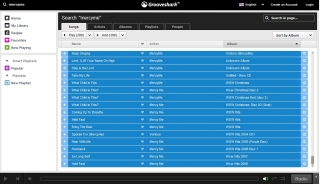




1 Response to Music in the Stream