I have tried the MixZing, PowerAMP, bTunes, doubleTwist, TuneWiki, HTC Music, and Winamp players. SPOILER: If you don’t mind spending $7, get MixZing. The best free (for now) player is PowerAMP. If you want to be sure that your player will be free in the future and you like sharing what you’re listening to at social sites use TuneWiki (or if you have an HTC phone use the Sense music app). (I paid $4.99 to go ad free on Tunewiki.) Each of these three apps digests a new media scan with reasonable speed (if that word applies here). Unlike the second tier apps, they did not struggle with embedded album art. However, unlike Winamp or doubleTwist, you will be on your own for syncing playlists between your desktop and your app. Because TuneWiki crops the top of album art in portrait mode and has no lock screen, I gave the nod in a close decision to PowerAMP. However, when PowerAMP comes out of beta and they want money, I may switch back to TuneWiki and just keep my phone in landscape mode. I don’t see myself paying for MixZing, so all of the other great features of MixZing are wasted on me.
My notes on each player are shown here:
MixZing (install)
Pros:
- sharp now playing display, although the buttons are a little too small
- large album art display (smaller than bTunes, but equal to Tunewiki and doubleTwist) in portrait now playing view
- equalizer
- song recommendations (but I prefer last.fm for music discovery)
- swipe the album art to change songs
- ties or bests Tunewiki and PowerAMP for landscape mode appearance
- popup now playing buttons for shuffle, repeat allows for great use of screen real estate
- lets you pick your music folder (weeds out ringtones, alarms, podcasts, etc.)
- seems less likely than doubleTwist, bTunes, or even PowerAMP to mess up album art
Cons:
- requires additional software (Droid Scrobbler) to scrobble, although it works well
- premium version required to get lock screen or tag editor
- banner upsell ads in now playing mode
- constant popup ads in library mode to sell the premium version
- library mode font is very small
- the text for lists is in a very small font
- the ads are annoying enough that I consider the free version to be a trial version
PowerAMP (install)
Pros:
- Nice (and skinnable) portrait now playing display, but smaller than TuneWiki, MixZing, and doubleTwist
- Cool how the background color for the album art changes to complement the album art
- Nice landscape now playing view
- Swipe to change with nice animation
- Large play-pause button
- Lets you set your own music folder(s) to be scanned into the library (no surprise podcasts in the shuffle)
- Lock screen is very attractive
- Equalizer with some common presets (not a feature I would use, but it is important to a lot of people)
Cons:
- Very odd navigation. In addition to the now playing screen and library screen there is a folder screen. That would be okay if the library screen were the default, but initially I found it difficult to locate how to pull up the library view and get to my playlists. The first time I clicked the library button I got a blank screen because the software was still scanning so I had no idea that later this would be populated. It takes two taps to get to the library view, one between the scrubber and the play button to leave the now playing screen for a now playing list screen, and the other tapping the LIBRARY button (even if it is already highlighted as selected) to get out of the queue and into the library view. Under Menu>Settings>Default List For Folders/Lib one can select the library view. One can also change ‘Startup Screen’ to ‘Library’.
- Scrobbling. Requires Simple Last.fm or Scrobble Droid to scrobble last.fm, although this worked well.
- It is in beta. According to comments at their site, the lock screen is not working well on some phones. Expected not to be free when the beta is over.
Thoughts:
PowerAMP has an attractive now playing screen. The average user will find the default settings to be confusing. Having to add a second app to get scrobbling seems to only add to the challenge of the average user getting started. If you’re prone to tweaking settings anyway, then PowerAMP adds the flexibility of your own equalizer. I recommend setting the opening screen to library and the default list view to library instead of folder.
UPDATE: PowerAMP has announced that after two weeks of using their updated version, users will have to pay $4.99 to continue using the app.
TuneWiki (install)
Pros:
- large album art display (smaller than bTunes, but equal to MixZing and doubleTwist) in portrait mode (but top of art is under the scrubber)
- best looking landscape mode if you like seeing lyrics
- option to have lyrics scrolling by for a little sing along
- now playing has a YouTube button to see videos of this song (although I often got cover artists instead of the real deal)
- ability to favorite videos from within the app
- last.fm from within the app
- SHOUTcast from within the app
- share your now playing on Facebook or Twitter via Blip
Cons:
- now playing interface lacks a visible shuffle toggle preventing user from choosing playlist launch song. When I want to listen to music, I usually already have one song playing in my head. That is where I want to start. Then I don’t want to have to think about it any more.
- no lock screen controls
- library interface in words instead of buttons – try to hit ‘Artist’ in a moving car
- no swipe to change songs or albums
bTunes (install)
Pros:
- largest album art display in portrait mode
- visible shuffle toggle button let’s me pick where to start the shuffle on a playlist
- changes orientation based on accelerometer
- scrobbles to last.fm
- lock screen controls (look very sharp)
- can specify music folder to avoid indexing extraneous audio files
- swipe to change songs
Cons:
- displays incorrect album art even for albums with the correct album art embedded
- slow to update after changes to the SD card, songs and playlists appear on the other players (except doubleTwist) before they appear on bTunes
I really wanted to use this as my music app but the slow updates followed by incorrect album art pretty much killed that idea. The rumor is that this is no longer in development so I have little hope of a new and improved flavor in the future.
doubleTwist (install)
Pros:
- library mode – large buttons make this the best library interface by far
- album art is smaller than bTunes but ties Wikitunes and MixZing
- both repeat and shuffle buttons in portrait now playing mode (touch the album art to autohide)
- player buttons are quite nice
- scrobbles to last.fm
- internet radio baked in
Cons:
- no landscape mode
- like bTunes, doubleTwist displays incorrect album art even for albums with the correct album art embedded
- plays videos but mixes in video podcasts by filename (instead of episode name), no specification of music folder
- no swipe to change songs or albums
- for the optimal experience, it needs to be synchronized with doubleTwist desktop client (which has improved since I first tried it)
- slower to update after changes to the SD card; 24 hours later it still does not show all of the songs in some of my playlists
- no way to filter music by genre
Winamp (install)
Pros:
- library mode has buttons instead of a menu
- now playing mode has shuffle, repeat, artist, album, queue, library buttons
- wireless sync with Winamp beta desktop
- scrobbles to last.fm
Cons:
- awkward window shade action between library and now playing modes (still better than the Poweramp approach)
- smallest album art in portrait mode, lots of wasted real estate with small buttons, the ugliest now playing mode
- no swipe change
- player buttons are really small
Cube3 (install)
Pros:
- Now playing with repeat and shuffle
- last.fm scrobbling
- lock screen
Cons:
- Non-intuitive ribbon interface to change now playing display between artist, album, and song
- Fails to pick up album art tags embedded in songs
There are some really nice players in this list but no one has quite put all of the elements together. Some apps have great graphical user interfaces but are weak in processing the media on the phone. bTunes and doubleTwist fall into that category. Those of us who have properly tagged our music should be able to experience the benefit on our mobile devices. On the other hand, I found the GUI’s on Winamp and Cube3 to fall short. I should be able to navigate my music app on the move. Tiny buttons or, worse, menu text, fail the mobility test. So does the lack of the swipe-to-change-songs-or-albums feature. MixZing comes the closest to pulling all of the elements together if you have really good near vision for navigating the menus, but, unless you really want the mixer, I can’t see where it is worth $2 more than TuneWiki. TuneWiki integrates last.fm, Twitter, and Facebook but lacks an equalizer. The PowerAMP equalizer has convenient presets.
No app is ready to go with the default settings. Make your choice. Find the settings menu and make sure you are getting the most out of your player by taking the time to properly set it up.
Best player appearance in portrait: bTunes bests MixZing by a nose
Best player appearance in landscape: tie between PowerAMP, TuneWiki and MixZing
Best library view: doubleTwist by a mile
Display lyrics, Tweet, or post to Facebook: TuneWiki owns this space
Best lock screen view: PowerAMP ties bTunes
Best at scanning in media after changes (accuracy and speed): TuneWiki
Best overall: PowerAMP (while it is free)
UPDATE: PowerAMP has announced that after two weeks of using their updated version, users will have to pay $4.99 to continue using the app. I’ll have to think about whether MixZing is worth the extra change, to pony up for PowerAMP, or just stick with the TuneWiki I rode in on.


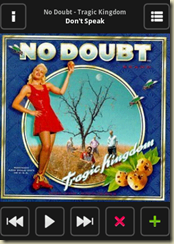



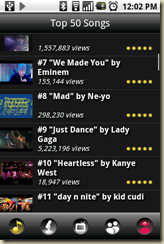
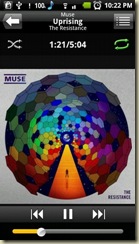
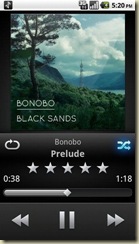


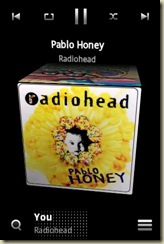


3 Responses to A Little (Android) Music